Common Instrument Troubleshooting Guidelines for Cimel CE318 Multispectral Photometer

The purpose of procuring this document is to identify and addresss some of the most common issues that are vital to the health of the instrument and its components. It will serve as a reference guide to all Principal Investigators and Site Managers to quickly mitigate any potential robot errors caused by an improperly secured cable, contaminated data due to unclean collimators, and maintaining a healthy wet sensor.
1. Sensor Head Cable Mounting
Improperly mounted sensor head cables are a leading cause of robot errors and proximity switch malfunctions. To ensure smooth robot operation and accurate data collection, it’s crucial to securely mount the sensor head cable and avoid any pulling, binding, or tangling on the robot base. Failure to do so can not only shorten the lifespan of both the cable and the robot but also lead to inaccurate data. One common issue resulting from an improperly placed sensor head cable is asymmetric almucantar or hybrid scans. These errors can occur when the cable becomes caught on the robot during a full sky scan, causing the data to be contaminated. Below are steps on how to properly secure it. A video demonstration is also available for reference.
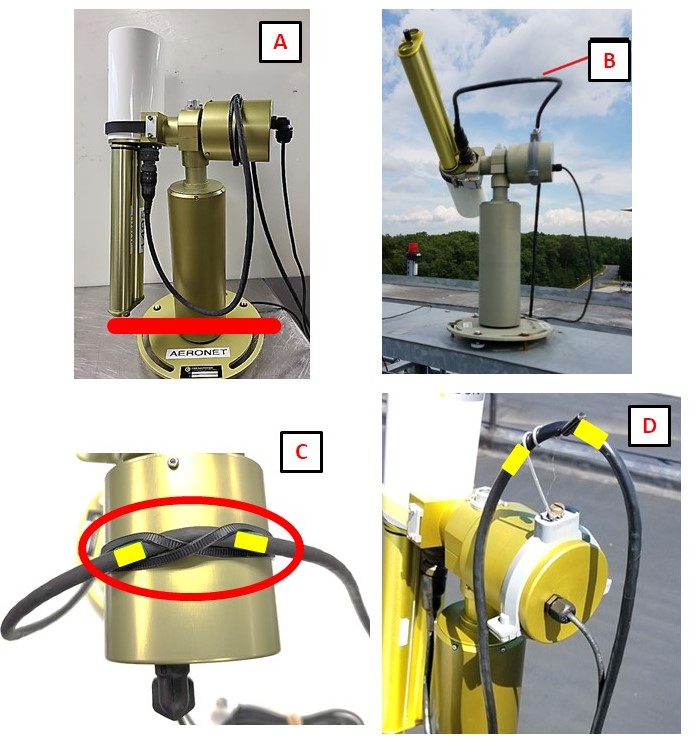
- Connect the Sensor head cable to the sensor head round connector.
- Form a loop that extends to the bottom of the collimator (Figure 1A).
- The loop should point forwards (towards the sun) when the instrument takes measurements (Figure 1B).
- The remainder of the cable should hang in the rear, free of any obstructions.
- Secure the Sensor head cable between the yellow tape with criss-crossed zipties or a Cimel-provided cable holder (Figures 1C and 1D).
- All cables should hang freely towards the back of the instrument to allow the robot and sensor head cable to move without restriction. Adding zipties other than shown is not recommended and may damage the robot and/or sensor head cable by restricting its motion.
2. Collimator Cleaning
A clean collimator is essential for maintaining optimal instrument performance and ensuring accurate, uncontaminated data. Neglecting to clean the collimator can lead to a range of issues, including measurement mismatches between the silicon and in-gas detectors, diurnal dependencies, and discrepancies in A and K values. Furthermore, contaminated data will be flagged and excluded, preventing it from being upgraded to Level 1.5. Below are steps on how to properly clean the collimator. A video demonstration is also available for reference.
Note that collimators should only be visually inspected as part of weekly checks. Do NOT disassemble and clean collimator, unless obstructions are spotted and/or flags such as A&K Discrepancy, In-gas vs Silicon detector, or Diurnal Depedence have been raised.

- Remove the collimator by turning the tightening screw counterclockwise until it is detached from the sensor head (Figure 2A).
- Inspect the tubes for spider webs or any debris that may prevent light from being guided into the sensor head.
- Gently clean the collimator interior using a soft bottle brush, taking care not to dislodge the baffles inside the collimator (Figure 2B).
- Also observe the lenses for any moisture, dust or debris. If any are found, please DO NOT touch the lenses. Tampering with them will negatively affect the calibration. Instead, take photos of the irregulatiries and send them to Jason Kraft, who will advise on further action.
- A compressed air duster, although not mandatory, will ensure that even small dust particles will not remain in the collimator (Figure 2C).
- Once the cleaning procedure is done, attach the collimator to the sensor head by tightening the screw clockwise. Be mindful of the proper installation orientation shown in Figure 2D.
3. Wet Sensor Maintenance
The wet sensor detects rain and stops measurements to protect the sensor head from water when it is raining. As soon as the wet sensor is activated, the photometer stops its measures and goes to the ORIG position to avoid water accumulation on the sensor head lenses and inside the collimator. The wet sensor should be inspected weekly to prevent it from malfunctioning or raising a constant humidity status flag. Below are preventive maintenance steps to check that the wet sensor functions correctly. Please note that this test should be performed in dry weather.
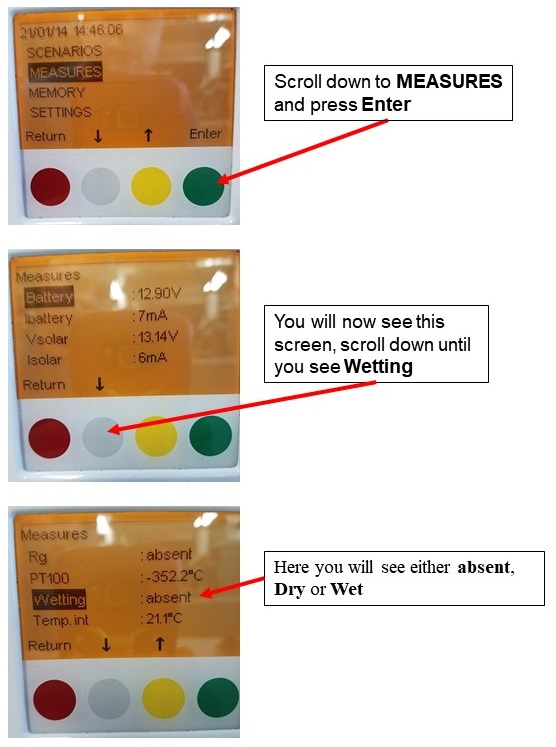
- Rinse the wet sensor lightly with demineralized water and dry it with non-abrasive tissue.
- Go in the MEASURES menu of the control box and scroll down until you see the Wetting parameter. The status Dry should be displaying.
- Wet the sensor with water and observe if the wetting status changes from Dry to Wet after around 20 seconds.
- If the sensor is wet but the Dry status is displaying, you may have a faulty wet sensor and will need a replacement one shipped out.
- If the sensor is dry but the Wet status is displaying, disconnect the RJ11 wet sensor connector and inspect it for corrosion. Below are the two possible scenarios:
- If absent is displayed, dry wet sensor and RJ11 connector with a hair dryer, reconnect the RJ11 connector, wait around 20s and the value should return to Dry.
- If Wet is displayed, remove connector panel and using a hair dryer, dry the wet sensor connector jack, reconnect connector panel and RJ11 wet sensor connector, wait around 20s and the value should return to Dry.

A constant humidity flag can be raised due to a few possibilities. There could be non-stop rain of 4 or more days on the site. The wet sensor could be close to a large body of water with wind carrying sea spray in its direction. Dew in the morning could take a long time to evaporate. The wet sensor could even be damaged, time worn or broken. The wet sensor is quite sensitive, especially the resistive part on its head which can deteriorate with rough meteorological conditions. Procedures to prevent a constant humidity status are provided below.
- Try to slightly orient the sensor to the east; it will then be exposed quicker to the morning sun and the dew will evaporate faster.
- Try to protect the wet sensor from possible sea spray by facing it away from the ocean.
- Keep in mind that the gold grid must be facing upward, as shown in Figure 4.
Final Thoughts
AERONET is committed to providing continuous support and guidance for any instrument-related inquiries from our colleagues and partners. We hope that this reference guide, although not comprehensive, proves helpful for Site Managers and Principal Investigators (PIs) in quickly and efficiently troubleshooting three of the most common instrument issues. If you have any questions or need further assistance, please don’t hesitate to contact our Instrument Technicians, Jason Kraft and Mikhail Sorokhin.