+ Return to TROUBLESHOOTING
When in MANUAL mode the sensor head should point to the sun when the GOSUN option is selected. The proper alignment is shown in the Cimel Set-up section of this website. [Setup] If the GOSUN alignment is off:
- Verify the Cimel time is in UTC time and accurate to +/- 10 seconds (One can acquire accurate time from the web link on this website [UTC time])
- Verify the Latitude Longitude parameters are correct for the given location (Correct parameters will be provided or can be calculated with the program on this website [Lat params])
- Verify the MANUALLY parked Cimel sensor head is level and the zenith nut under the central bubble level is firmly tight (see Cimel installation images)
- Verify the robot itself is level (see Cimel installation images)
- Verify the sensor head is attached correctly to the robot arm--sometimes it is attached correctly except for being rotated 180 degrees.

Correctly attached
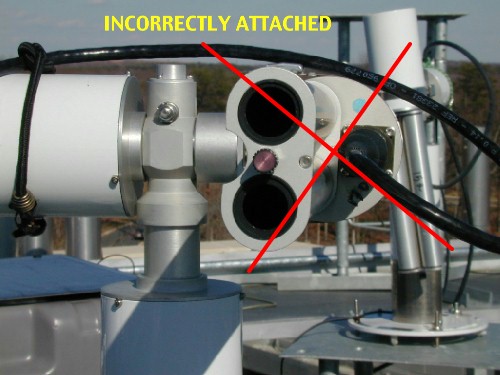
Reversed
|