+ Return to TROUBLESHOOTING
The display of the Vitel should always be lit when power is applied. Except during transmissions, the display will show the next wake-up time within the hour. This represents the time one-minute before the scheduled transmission time when data are acquired from the Cimel for transmission. If the display is dark, it is likely power related:
- Check the green 2-pin power connector that plugs into the Vitel. Is it loose or damaged?
- Verify the voltage of the large 12V external battery--> Should be greater than 12V
Other possibilities include a dead internal disk battery (BR2020)
- Contact Goddard for information on checking this battery
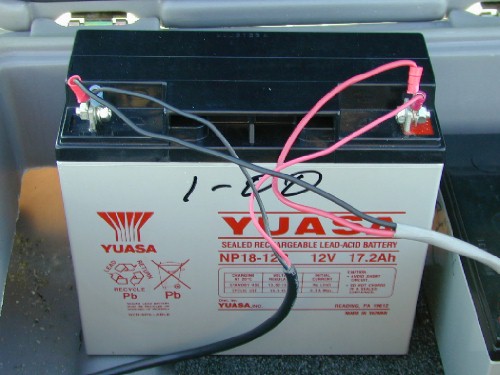
Vitel 12V battery
|